5 Ways Sales Can Capture Inbound Leads Using the HubSpot CRM
Customer relationship management systems (CRM) have come a long way. Today’s CRMs have evolved significantly from earlier versions, which were merely...

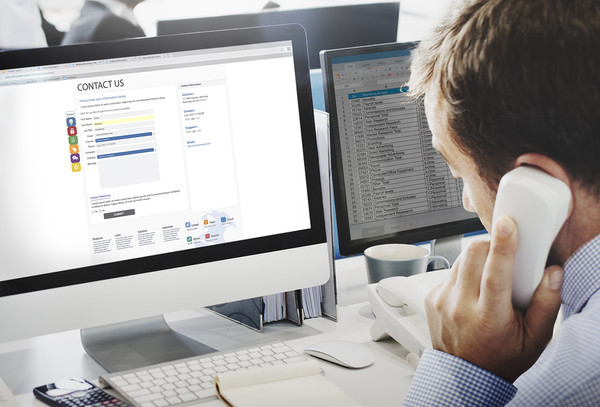 Be careful in your web form design. Poorly constructed web forms
Be careful in your web form design. Poorly constructed web forms
can cause a user to abandon the process. ![]()
Web forms are the lifeblood of many inbound marketing strategies.
A good web form makes it easy for a prospect to provide valuable information, sign up for content, or register to receive updates from a company.
This data, in turn, allows for collection of demographics, follow-up by sales reps, and tracking of prospects throughout the sales funnel.
A web form that's well constructed provides an effortless experience for the end user.
But some web forms are constructed poorly, creating a bad impression or causing a prospect to abandon the engagement — resulting in a lost sales opportunity.
To help you avoid costly mistakes, here are five things to avoid in making web forms.
Too often, a web form tries to replicate a printed form's design. Paper forms are constrained by space in a way that is not the case with most web forms.
Field sizes can (and should) be varied to reflect what's needed, whether it's an address field or an extended comment box (paper forms don't have drop-down menus, either).
Auto-advance functionality hops the cursor to the next box when the previous one is filled. The feature is a time-saver when users are savvy and can quickly learn that the function is being used.
However, those not web-savvy can get frustrated.
Keeping it simple and letting users tab or click to the next field is often the safer way to go, especially if your prospects are likely to have varying web comfort levels.
While it takes some extra work to embed labels in each of your fields, you should always add embedded form labels.
It's a lot better than having blank fields and assuming the user will figure it out — users can get confused and the wrong data will then be added to your database.

Make sure your web forms have sensible formatting and helpful hints. ![]()
Your form will save you time cleaning up sloppy data entry if it includes various alerts and warnings.
Good in-form validation can correct improper data entry, such as improperly formatted phone numbers, missing @ symbols or typos in email addresses, and blank required fields.
Similarly, you can help keep your data and your users' identities safer by including a password strength check.
But be careful, as constraining the format can make things more difficult for the user. It's a good idea to not be too strict in your form format requirements.
Take U.S. phone numbers, for example. They can be written with or without the area code as well as without hyphens (and with or without parentheses).
Smartphone users are likely using their thumbs to complete your form, so the mobile version of your form should be as simple as possible.
Location detection, easy calendar interfaces, and short, drop-down menus reduce data-entry errors and let mobile users do what you need them to.
Web forms can be a great way to gain new prospects and useful data that can convert those prospects into customers. At Inbound 281, we work with companies of all sizes to create effective web forms, websites, and inbound marketing plans. As a full-service inbound marketing agency, Inbound 281 creates compelling content that drives traffic and views, improves conversions, and gives your products or services the exposure required to grow your business.
To see first-hand how Inbound 281 can help your business, request a free inbound marketing assessment.
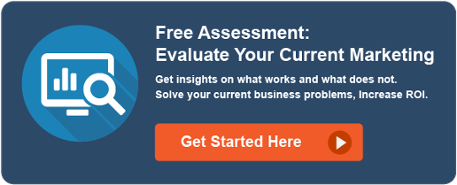

Customer relationship management systems (CRM) have come a long way. Today’s CRMs have evolved significantly from earlier versions, which were merely...

Strategy and content are major factors in building a lead generation website. The remarkable content you provide, in the form of blogs, whitepapers...

SEO (search engine optimization) isn't as confusing or as nebulous as it first appears. Since it's one of the least expensive marketing tactics you...