Can you handle the truth about your marketing data?
Daniel Keys Moran, American author and computer programmer, is quoted as saying: "You can have data without information, but you cannot have...
2 min read
Mark Parent
November 11, 2014 2:00:00 PM EST


We’ve said it a few times now in this insight email blog series, but we really can’t stress enough the concept of making it easy for your “evangelists” (aka your biggest fans) to do the legwork of marketing for you.
Now, we’re going to show you how with some easy email marketing and commonsense tools to help you get as many as 500-600 new leads per month...without you lifting a finger beyond the one that clicks that very first “send”.
How To Get Your Leads To Share Content
1. Create a clear CTA encouraging leads to share content via email.
Whether it’s a clickable call-to-action button that says “email-to-a-friend” or “email-to-a-colleague”, once you add one of these to your website or email, it can be easily turned into a customized mailto link. That’s a hyperlink that triggers a new email compose window.
To ensure it’s a true insight email, make sure there’s a customized and pre- populated subject line with your name, so the new lead is more apt to open it. The body content can and should be customized as well, with the new lead’s name and the opportunity for the “evangelist” to write their own personal message.
2. Put buttons for sharing on your thank you or confirmation page.
If you offer downloads and marketing offers via landing pages and forms, you follow up the submissions (or should!) with a simple thank-you or confirmation page. This is also an awesome place to encourage offer sharing with other likeminded friends and colleagues. If you’re providing a download, add an “email-to-a-friend” button next to the “download file” button, for example.
3. Add sharing opportunities in your follow-up emails.
You already know these leads are engaged, because they’ve engaged with you in some way, so all subsequent emails are going to be insight emails for that simple fact alone. They’ll have the information requested, certain triggered personalizations, etc.
But, to help make these marketing leads do the work for you, not only should you be sending follow-up emails to refer to at any time in the future, these emails should be easy to share with, you guessed it, a triggerable email share button or link.
If you feel like you’re overusing the button, you can embed a contextual link in the body of the email text that’s also triggerable (ie: “Thanks for downloading our useful guide oin Subject X – you can click here to download it anytime. If you found this freebie helpful, pay it forward by letting your friends and colleagues know about the guide too. “)
BONUS TIP: Always make it clear that your great offers are meant to be shared.
Sometimes your insight emails are so personalized, so optimized and so well-tuned to the sender that they think the offer presented ONLY applies to them. So, make it clear in the body text that they’re welcome and encouraged to share your content with their friends and colleagues. 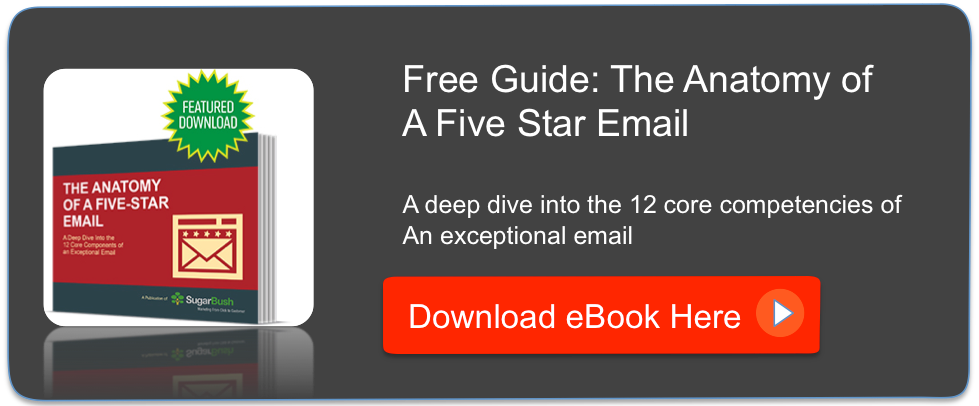

Daniel Keys Moran, American author and computer programmer, is quoted as saying: "You can have data without information, but you cannot have...

If you're using Facebook as part of your inbound marketing strategy, you're on the right track. Facebook offers an incredible opportunity to boost...
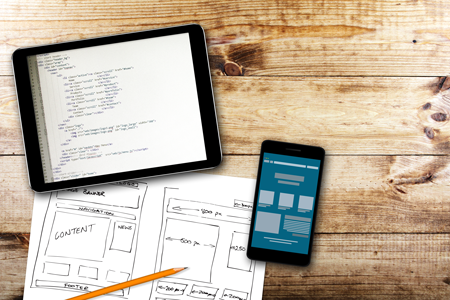
Many business owners think of website design in terms of aesthetics. It's true that the ideal design should be visually appealing, but your business...